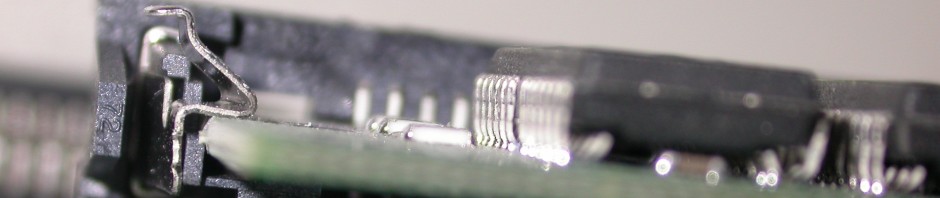ITX Security NCX-2000P CCTV camera information and sort of review – see the manufacturers website for their ‘spec’ sheet! www.itxsecurity.com/eng/
Why there is no documentation and no mention of this camera anywhere on the web beats me. Maybe it’s the small relatively unknown Koreon manufacturer, but it’s hard, really hard to track down. It seems to be a nice, sensible camera, espeically for transitioning from analogue to digital CCTV. It features:
- both a composite video out (switchable between PAL and NTSC) and 10/100M Ethernet IP networking with rtp/rtsp streams in H.264 and/or MJPEG
- a choice of 12v DC, 24v AC or Power over Ethernet
- 2 way audio and general purpose input/output pins – obviously both need extra hardware to work
- DC iris control
- Day/Night mode functionality – full colour and IR capable with removable filter
- takes standard C/CS mount lenses
So if your camera has failed, and you want to start moving from analogue CCTV to digital, it’s an ideal option as it won’t become reduant immediately on upgrading, you’ll simply be able to move it over to the new system.
Now onto the fact it has not just little, but seemingly no documentation beyond the ‘spec sheet’ ITX provide on their website. Let me open a few little details up for you.
Web browser
The spec seems to imply that you could use almost any browser with this camera. Just see their impressive list: Internet Explorer 7.0 or above, Firefox, Chrome, PDA/Smart phone. Now, while all these can admittedly, edit the settings for the camera, they cannot view the live video feed in the built in viewer. This is only possible in Internet Explorer for the simple reason that it requires a ActiveX plugin to be installed to function. Fear not however, for the data can be liberated!
RTSP streams
However, all the ActiveX plugin does is provide an in browser RTSP/RTP viewer. With the correct software, such as VLC or a number of other media players, this can be played back directly. However, revealing the address you need is far from simple! The method that was eventually successfull was using Wireshark to disect the packets themselves to find the address request by the ActiveX viewer. However, here they are for all to enjoy!
| Stream | Codec | RTSP address |
|---|---|---|
| 1st | H.264 | rtsp://192.168.0.101/live/main/ |
| 2nd | MJPEG or H.264 | rtsp://192.168.0.101/live/second/ |
RTP didn’t seem to want to play easily with VLC player, and this seems to do what I’m looking for, so no need to go any further. Hopefully this can help other to use this camera in many projects, and break free from using that manufacturers software.